I had more problems with the screen. I double and triple-checked my work without luck. I added a level shifter to the circuit because I noticed the worst problems coincided whenever I exceeded the recommended voltage.
I added permanent jumpers to the spare screen and placed it in the enclosure. There were still problems making it boot properly. I updated the schematics to include level shifters and screen jumpers.
I programmed the screen to display rectangles based on the potentiometer values, so it looked like a four-channel bar graph. When I twisted the knob, the bar grew or shrunk proportionally. I gave the encoders the same treatment, but they moved a square around, and it could jump from the edge of the screen to the other side.
I tested the MIDI synthesizer, but I input the baud rate incorrectly, so I amended the code and got sound from the line port. I wanted to start on the screen and build a starting point with color-coded bars near the potentiometer and encoder knobs.
I did more work on the screen to display what each operator controlled. I imported some serial functionality from EWC_OST to regulate serial feedback, show the potentiometer and encoders on screen, and let me introduce more debugging features later.
I imported the note-generation functions from a previous project and got the device to start making sounds with all the default settings, like tempo, pitch range, and instruments. I expanded the functionality by changing the parameters through the encoders and potentiometers and showing their values on the screen.
The rest of the summary posts have been arranged by date.
First time here?
Completed projects from year 1
Completed projects from year 2
Completed projects from year 3
Completed projects from year 4
Completed projects from year 5
Completed projects from year 6
Completed projects from year 7
Completed projects from year 8
Disclaimer for http://24hourengineer.blogspot.com and 24HourEngineer.com
This disclaimer must be intact and whole. This disclaimer must be included if a project is distributed.
All information on this blog, or linked by this blog, is not to be taken as advice or solicitation. Anyone attempting to replicate, in whole or in part, is responsible for the outcome and procedure. Any loss of functionality, money, property, or similar, is the responsibility of those involved in the replication.
All digital communication regarding the email address 24hourengineer@gmail.com becomes the intellectual property of Brian McEvoy. Any information contained within these messages may be distributed or retained at the discretion of Brian McEvoy. Any email sent to this address, or any email account owned by Brian McEvoy, cannot be used to claim property or assets.
Comments to the blog may be utilized or erased at the discretion of the owner. No one posting may claim property or assets based on their post.
This blog, including pictures and text, is copyright to Brian McEvoy.
I added permanent jumpers to the spare screen and placed it in the enclosure. There were still problems making it boot properly. I updated the schematics to include level shifters and screen jumpers.
I programmed the screen to display rectangles based on the potentiometer values, so it looked like a four-channel bar graph. When I twisted the knob, the bar grew or shrunk proportionally. I gave the encoders the same treatment, but they moved a square around, and it could jump from the edge of the screen to the other side.
I tested the MIDI synthesizer, but I input the baud rate incorrectly, so I amended the code and got sound from the line port. I wanted to start on the screen and build a starting point with color-coded bars near the potentiometer and encoder knobs.
I did more work on the screen to display what each operator controlled. I imported some serial functionality from EWC_OST to regulate serial feedback, show the potentiometer and encoders on screen, and let me introduce more debugging features later.
I imported the note-generation functions from a previous project and got the device to start making sounds with all the default settings, like tempo, pitch range, and instruments. I expanded the functionality by changing the parameters through the encoders and potentiometers and showing their values on the screen.
The rest of the summary posts have been arranged by date.
First time here?
Completed projects from year 1
Completed projects from year 2
Completed projects from year 3
Completed projects from year 4
Completed projects from year 5
Completed projects from year 6
Completed projects from year 7
Completed projects from year 8
Disclaimer for http://24hourengineer.blogspot.com and 24HourEngineer.com
This disclaimer must be intact and whole. This disclaimer must be included if a project is distributed.
All information on this blog, or linked by this blog, is not to be taken as advice or solicitation. Anyone attempting to replicate, in whole or in part, is responsible for the outcome and procedure. Any loss of functionality, money, property, or similar, is the responsibility of those involved in the replication.
All digital communication regarding the email address 24hourengineer@gmail.com becomes the intellectual property of Brian McEvoy. Any information contained within these messages may be distributed or retained at the discretion of Brian McEvoy. Any email sent to this address, or any email account owned by Brian McEvoy, cannot be used to claim property or assets.
Comments to the blog may be utilized or erased at the discretion of the owner. No one posting may claim property or assets based on their post.
This blog, including pictures and text, is copyright to Brian McEvoy.



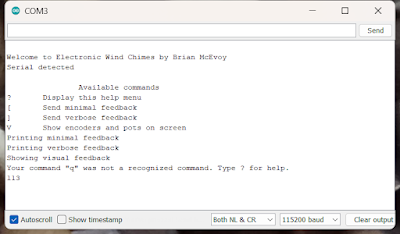

Comments
Post a Comment