I started the coding by downloading Adafruit's libraries for the NeoRotary 4 and everything associated with it. I opened my EWC_Box code, where I had all the music generation and screen functions. I modified both to handle two screens and two encoder boards. The first step is to upload the code and confirm that all my connections are in order.
Powering up a new device for the first time can be nerve-wracking. But this time, everything seemed fine until I lost connection. I tried replacing the cable, but the issue persisted. After some troubleshooting, I realized that the button PCB was causing a short due to the height of its solder joints, so I inserted a plastic strip between the Arduino and the protoboard to fix the issue.
I created a reusable program to test my analog and digital inputs. Everything tested well, except one of the analog inputs wouldn't go below 87 out of 1023, possibly due to a problem with the potentiometer.
I designed an enclosure to protect my device from damage. It will have columns of cut wood shapes to hold rectangular panels. I cut a copy with all the parts, but it failed twice due to the plywood.
I fixed my connections at the maker space by making the screen circuits consistently 5V. I also corrected my encoder connections by moving them to the I2C pins.
I changed the speed of my laser engraver to cut through the wood panels, then assembled with spacers between each panel holder to use less material, which made it easier to slip the sides into the grooves. The pieces were difficult to install, but they look nice.
The rest of the summary posts have been arranged by date.
First time here?
Completed projects from year 1
Completed projects from year 2
Completed projects from year 3
Completed projects from year 4
Completed projects from year 5
Completed projects from year 6
Completed projects from year 7
Completed projects from year 8
Completed projects from year 9
Completed projects from year 10
Disclaimer for http://24hourengineer.blogspot.com and 24HourEngineer.com
This disclaimer must be intact and whole. This disclaimer must be included if a project is distributed.
All information on this blog, or linked by this blog, is not to be taken as advice or solicitation. Anyone attempting to replicate, in whole or in part, is responsible for the outcome and procedure. Any loss of functionality, money, property, or similar, is the responsibility of those involved in the replication.
All digital communication regarding the email address 24hourengineer@gmail.com becomes the intellectual property of Brian McEvoy. Any information contained within these messages may be distributed or retained at the discretion of Brian McEvoy. Any email sent to this address, or any email account owned by Brian McEvoy, cannot be used to claim property or assets.
Comments to the blog may be utilized or erased at the discretion of the owner. No one posting may claim property or assets based on their post.
This blog, including pictures and text, is copyright to Brian McEvoy.
Powering up a new device for the first time can be nerve-wracking. But this time, everything seemed fine until I lost connection. I tried replacing the cable, but the issue persisted. After some troubleshooting, I realized that the button PCB was causing a short due to the height of its solder joints, so I inserted a plastic strip between the Arduino and the protoboard to fix the issue.
I created a reusable program to test my analog and digital inputs. Everything tested well, except one of the analog inputs wouldn't go below 87 out of 1023, possibly due to a problem with the potentiometer.
I designed an enclosure to protect my device from damage. It will have columns of cut wood shapes to hold rectangular panels. I cut a copy with all the parts, but it failed twice due to the plywood.
I fixed my connections at the maker space by making the screen circuits consistently 5V. I also corrected my encoder connections by moving them to the I2C pins.
I changed the speed of my laser engraver to cut through the wood panels, then assembled with spacers between each panel holder to use less material, which made it easier to slip the sides into the grooves. The pieces were difficult to install, but they look nice.
The rest of the summary posts have been arranged by date.
First time here?
Completed projects from year 1
Completed projects from year 2
Completed projects from year 3
Completed projects from year 4
Completed projects from year 5
Completed projects from year 6
Completed projects from year 7
Completed projects from year 8
Completed projects from year 9
Completed projects from year 10
Disclaimer for http://24hourengineer.blogspot.com and 24HourEngineer.com
This disclaimer must be intact and whole. This disclaimer must be included if a project is distributed.
All information on this blog, or linked by this blog, is not to be taken as advice or solicitation. Anyone attempting to replicate, in whole or in part, is responsible for the outcome and procedure. Any loss of functionality, money, property, or similar, is the responsibility of those involved in the replication.
All digital communication regarding the email address 24hourengineer@gmail.com becomes the intellectual property of Brian McEvoy. Any information contained within these messages may be distributed or retained at the discretion of Brian McEvoy. Any email sent to this address, or any email account owned by Brian McEvoy, cannot be used to claim property or assets.
Comments to the blog may be utilized or erased at the discretion of the owner. No one posting may claim property or assets based on their post.
This blog, including pictures and text, is copyright to Brian McEvoy.


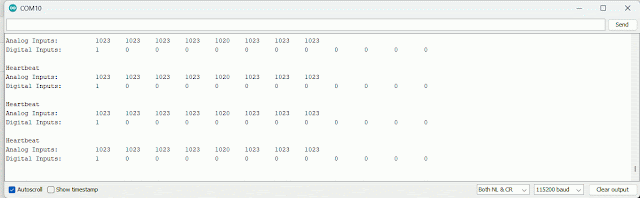



Comments
Post a Comment